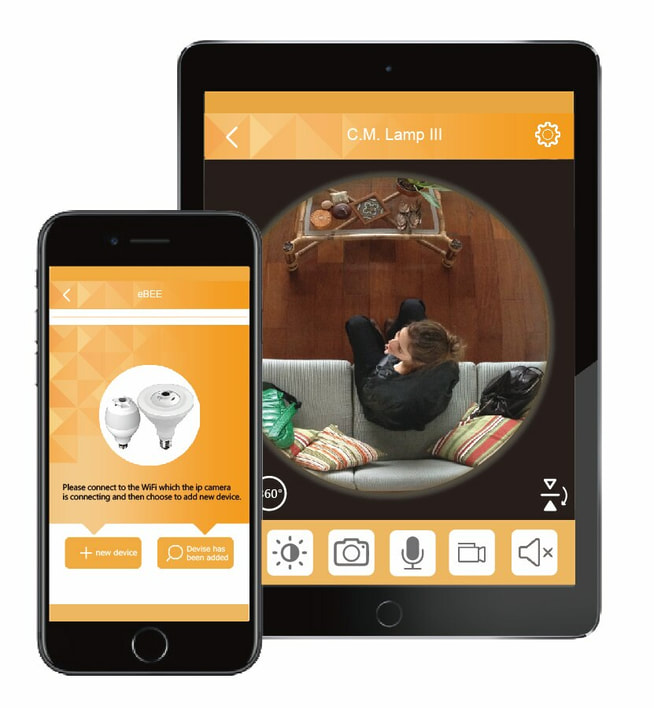Read the following guidelines before installation:
• Avoid covering the front of the camera to ensure the view can be captured completely.One third of the lamp needs be exposed
outside of the fixture to allow enough view and light.
• Keep the power of the unit and the Router on in order to monitor through the use of APP remotely.
• Avoid covering the front of the camera to ensure the view can be captured completely.One third of the lamp needs be exposed
outside of the fixture to allow enough view and light.
• Keep the power of the unit and the Router on in order to monitor through the use of APP remotely.
Equipment requirement:
• To make sure the APP to operate smoothly, it is recommended to use smart device with quad-core processor with 2G RAM and up.
• Support iOS 10.0 and up、Android 5.0 and up.
• Wi-Fi of Router Protected Access Support WPA and WPA2, WEP and no password is not supported.
• Network bandwidth upload speed is 10Mb or above, to keep the system stability.
• Disable Router firewall before use.
• Please set the Router to a fixed channel, to improve Internet stability.
• Ensure the Wi-Fi signal is strong and close to desired socket location.(Within 10 meter distance or in the same room)
• To make sure the APP to operate smoothly, it is recommended to use smart device with quad-core processor with 2G RAM and up.
• Support iOS 10.0 and up、Android 5.0 and up.
• Wi-Fi of Router Protected Access Support WPA and WPA2, WEP and no password is not supported.
• Network bandwidth upload speed is 10Mb or above, to keep the system stability.
• Disable Router firewall before use.
• Please set the Router to a fixed channel, to improve Internet stability.
• Ensure the Wi-Fi signal is strong and close to desired socket location.(Within 10 meter distance or in the same room)